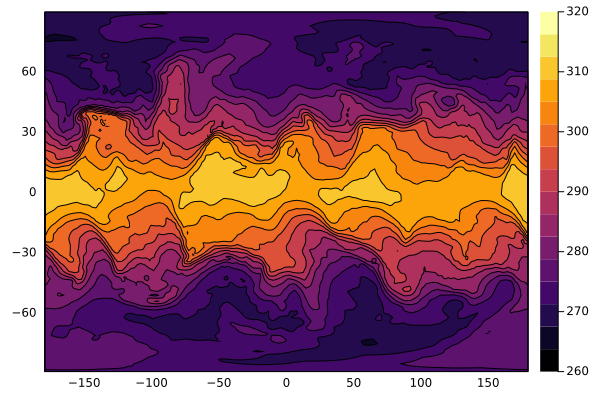Julia interface to MITgcm that allows user not only to analyze model output, but also to download the source code, build the model executable, modify run-time parameters, run model simulations, or verify model results against a benchmark.
Notebooks and tutorials are found in the docs.
Examples / How-To
To open a notebook using Pluto.jl:
- open
juliain terminal window - type command below at the
Juliaprompt - new web browser tab should show
Plutoprompt - copy/paste a notebook URL from the docs
cd("examples/"); using Pluto; Pluto.run()
Examples / Running Models
- MITgcm_configurations.jl : explore MITgcm configurations and their parameters.
- MITgcm_worklow.jl : build, setup, run, and plot for any standard configuration.
- MITgcm_run.jl : a more detailed look into compiling and running the model.
- MITgcm_scan_output.jl : scan
output.txt, read grid, viz withMakie.jl
Examples / Analyzing Results
- HS94_animation.jl : run
hs94.cs-32x32x5, read output, interpolate, and animate map - HS94_particles.jl : compute particle trajectories from
hs94.cs-32x32x5output - HS94_Makie.jl : example using
Makie.jlinstead ofPlots.jl